Storage
Why don't my Macbook use all of it's storage and only some of it?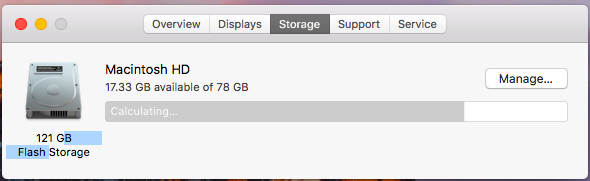
MacBook Air 13″, macOS 10.12
Why don't my Macbook use all of it's storage and only some of it?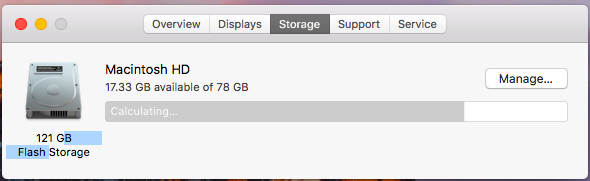
MacBook Air 13″, macOS 10.12
Your mac uses that space for MacOS and built in other software. If you push manage you can see this screen and see exactly where you storage space is used.
In the image above, the computer has a small 128 GB Drive Capacity Drive.
Of that 128 GB Capacity Drive - it is using 78 GB.
It has only 17.33 GB as Empty Space
It is suggested to keep at least 15% to 20% of the Drive Total Capacity as Empty Space for good operations of the computer
If the computer uses ALL the available space - the computer will cease to Work at All
Storage