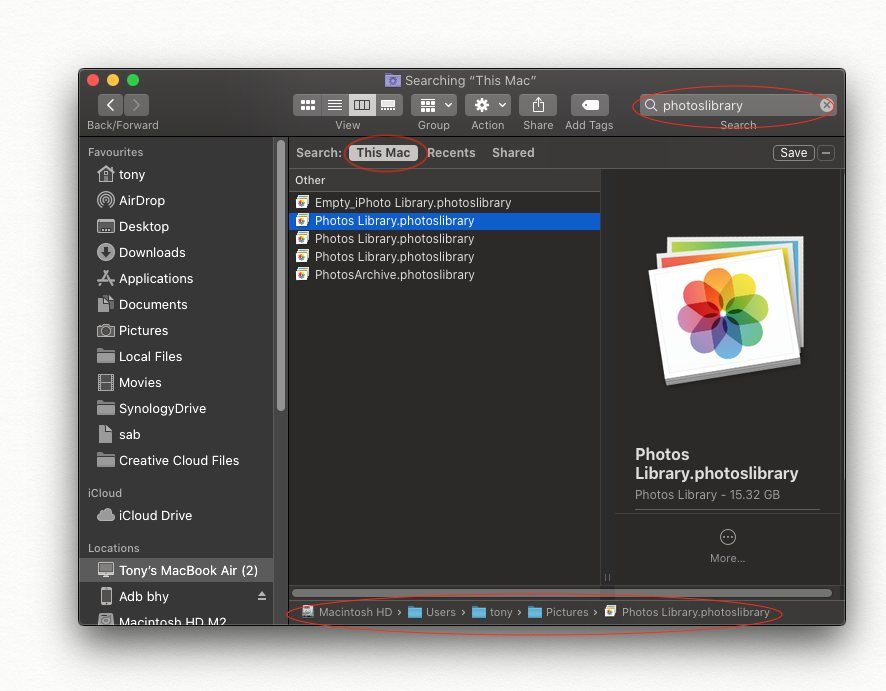OK - so you updated your air. Do you mean you updated MacOS? Or bought a new machine?
If you updated, did you just use the normal update process, or did you wipe and re-install?
What version did you update *from*? Were you previously using Photos app, or iPhoto?
Was your library previously on your internal drive, or on an external drive? Were you syncing with iCloud? Did you have a backup?
Try this (connect any external drives first if the library may be there):
use the spotlight search to see if there are any other libraries (search in finder). Put photoslibrary in the searchbox.
Make sure "this mac" is selected.
If you click on the found libraries in turn, the location will be shown at the bottom of the finder window. Open each one to see if they contain your images. (Use the option key to start photos then select the library)