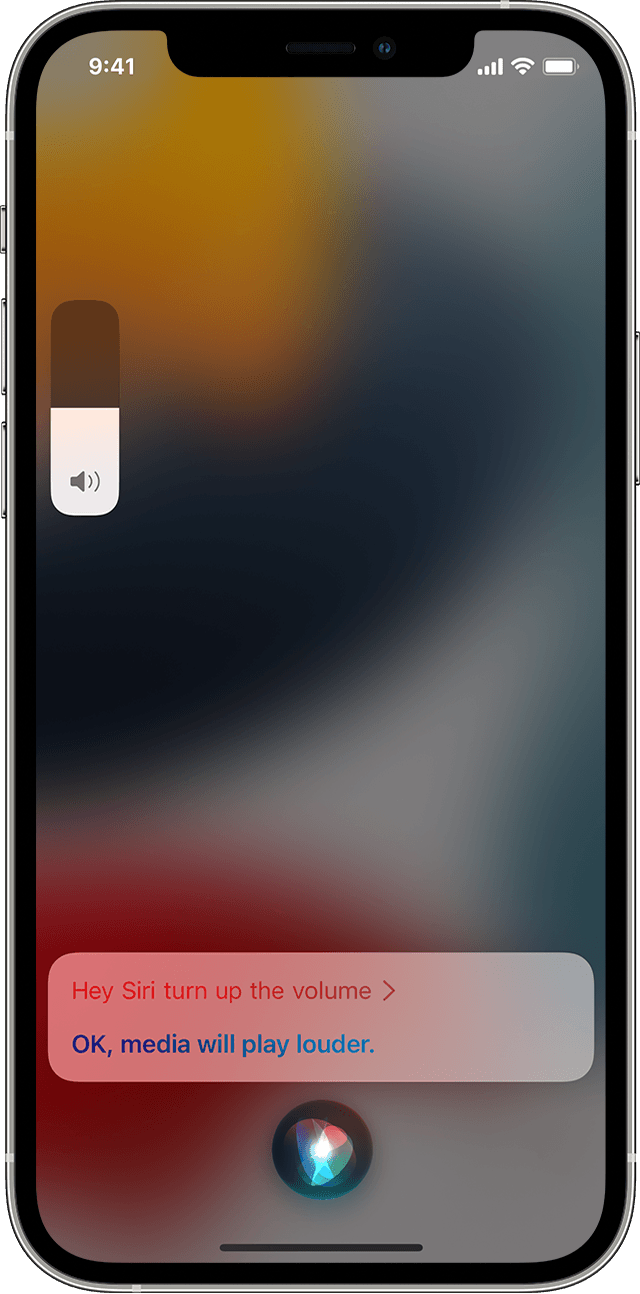After running the new update for my Apple 12 pro max I’m not getting an audible response from Siri even though the light is on and she’s giving me answers. I can no longer hear her response. How do I fix that
I have an iPhone 12 pro max and after running the new update I’m no longer getting an audible response from hey Siri. How do I fix that
iPhone 12 Pro Max