wtm543 wrote:
Since changing ISP, when I take a screenshot it behaves normally for the first few seconds, showing at a small scale in the lower right corner of the screen, then disappearing. But they’re not saved to my desktop or to whatever folder I designate in the app options. Not on iCloud, not on my drive. And not every time- but more than 50%.
Turn off the bells and whistles— and compare your results
Shift Command 5 >Options make changes
Take screenshots or screen recordings on Mac - Apple Support
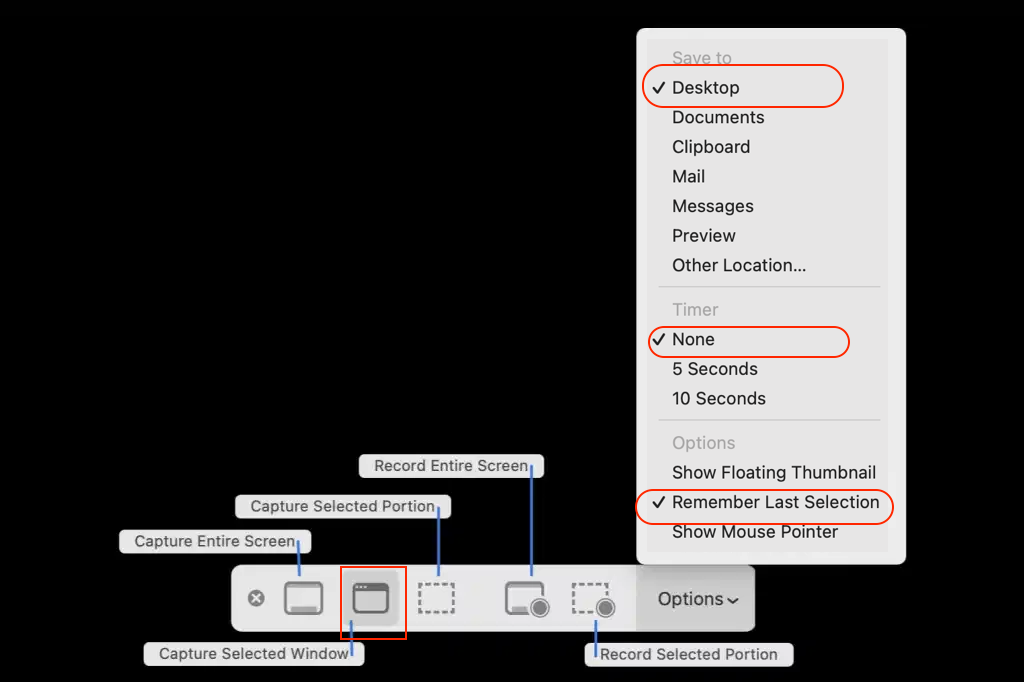
The usse the simplified —
Shift Command 3
Shift Command 4
Take a screenshot on your Mac - Apple Support
if no resolve—
—SafeBoot How to use safe mode on your Mac - Apple Support will sort many anomalies.
does a quick disk repair before it fully boots up, and certain system caches get cleared and rebuilt, including dynamic loader cache, font cache, etc.
third party system modifications and system accelerations are disabled
reboot as normal and test, Caches get rebuilt automatically.