It is a bit difficult to do a step-by-step for modem-routers, as there are so many models and they all operate a bit differently for settings. Many modem-routers have settings that are accessible through a browser. See its manual (it should list the URL or IP). I would suggest to look around its settings, without changing anything, until you find a mention for “security”, “encryption”, or “WPA”.
I could show you my settings screen, but your settings will be differently organized.
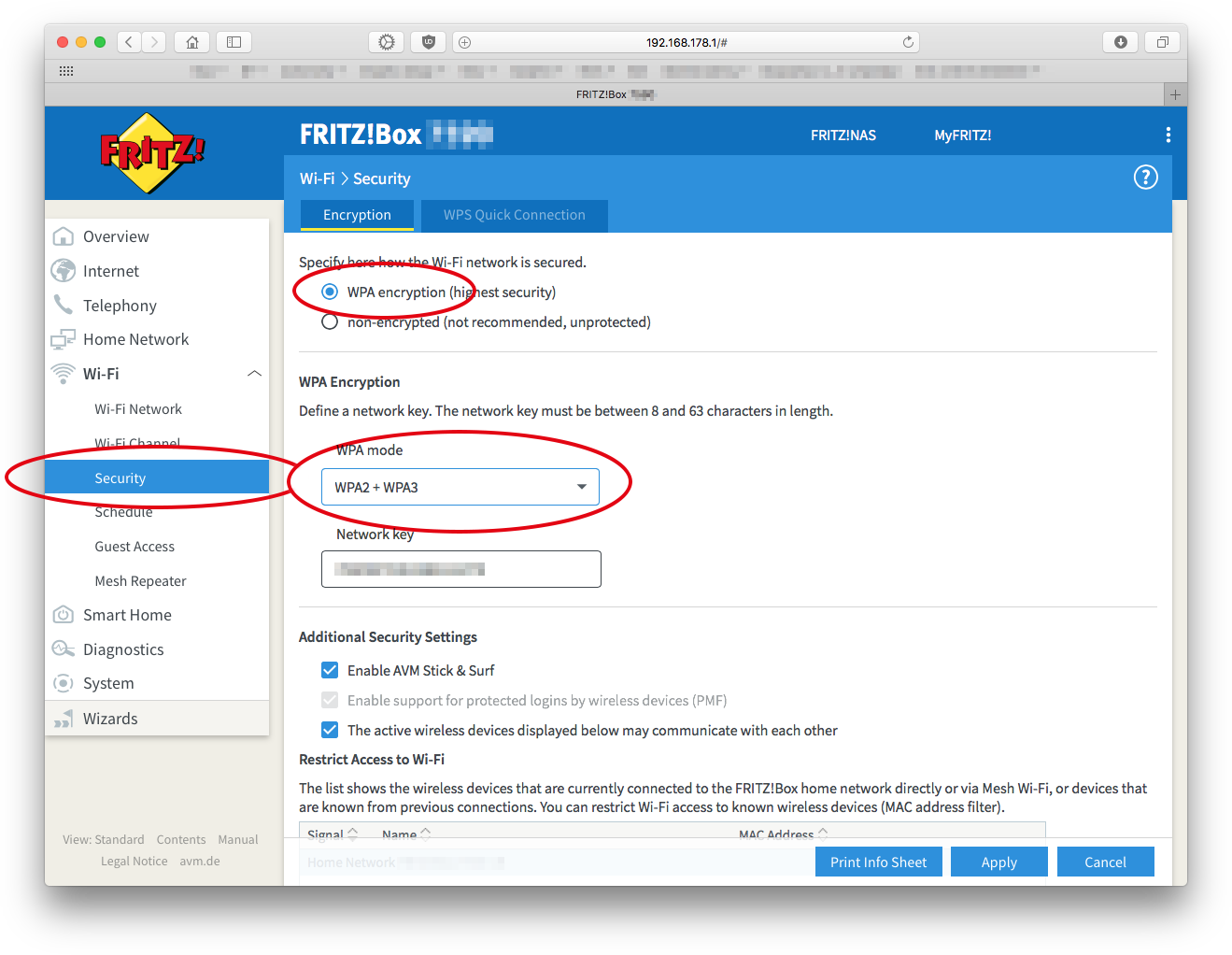
If you got your modem via your ISP, then ask them for assistance on these WPA settings.
If you bought the modem through a store, then ask the manufacturer for support.