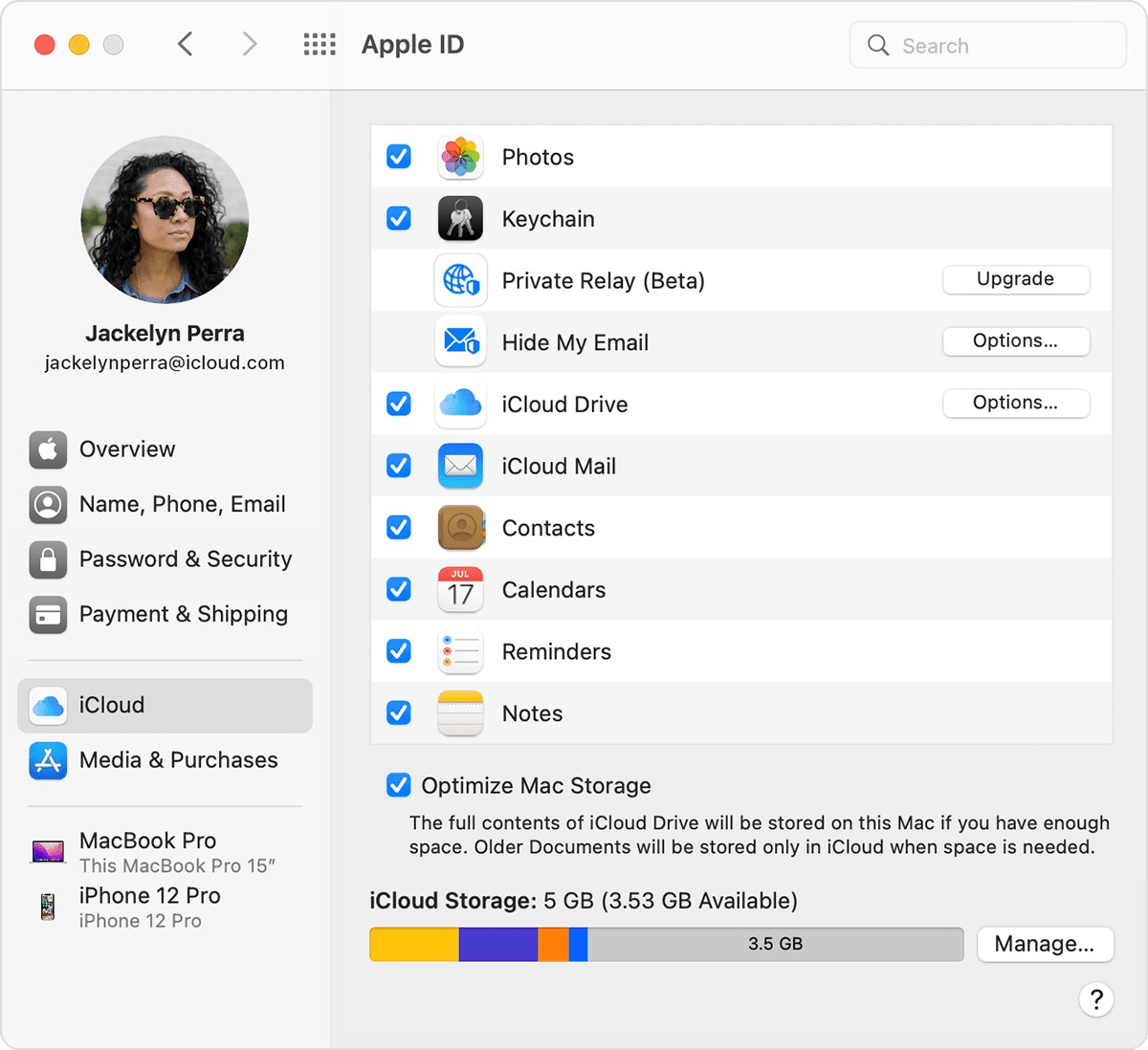I DONT WANT TO SAVE EVERYTHING TO ICLOUD! HOW DO I JUST SAVE TO MY DESKTOP?
I can no longer save anything to my desktop or hard drive and am being FORCED to buy more iCloud space! this is unacceptable! How do I save to desktop or hard drive?
MacBook Pro 16″, macOS 12.4