philfrompretoria wrote:
Hi Luis,
The SSD is connected via Thunderbolt 4 (USB-C) port and was accessible and working fine before the software upgrade from OS Monterey 12.0.1 to 12.3.1
As I mentioned, Finder reads all the folders! Its only certain programs (Adobe Lightroom, Nikon FX, etc.) which see the Lexar SSD drive but doesn't open or read its folders!
As I said before, those programs may need to be given permission.
The Finder obviously has to have access to all files and folders, but other programs may not.
In recent versions of macOS there has been a tightening of security.
If you don't give permission for an application to access folders in your external drive, it will behave the way you describe.
Go to System Preferences->Security & Privacy->Privacy, click "Full Disk Access" and add, say, Lightroom to the list, and test.
Here is how it looks (I don't have Lightroom, so my screenshot is for Final Cut Pro; if I uncheck it or if I remove it, the FCP will not be able to access external drives - same with Lightroom and others):
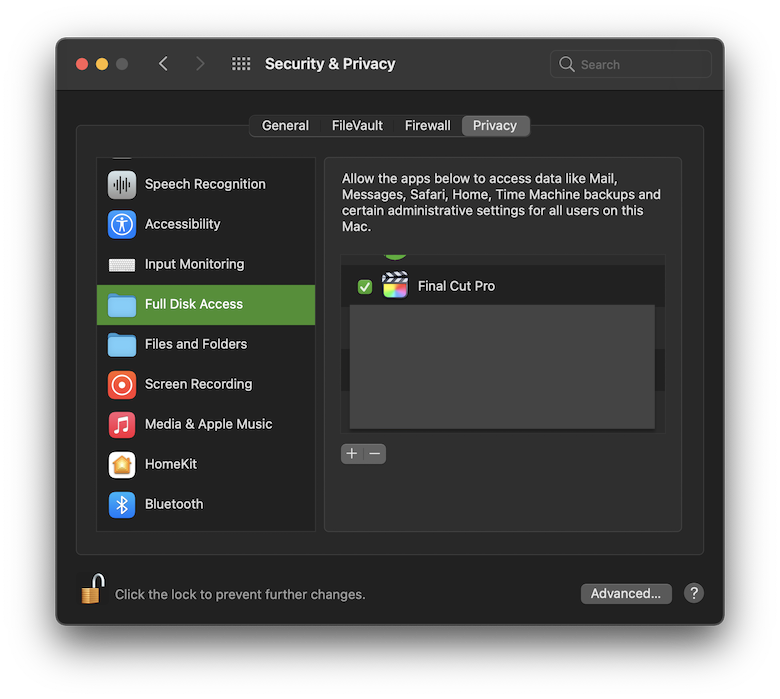
notice a new update OS Monterey 12.4 is now available. Maybe I should try installing it??

