After adding a new category in column a of this. table:
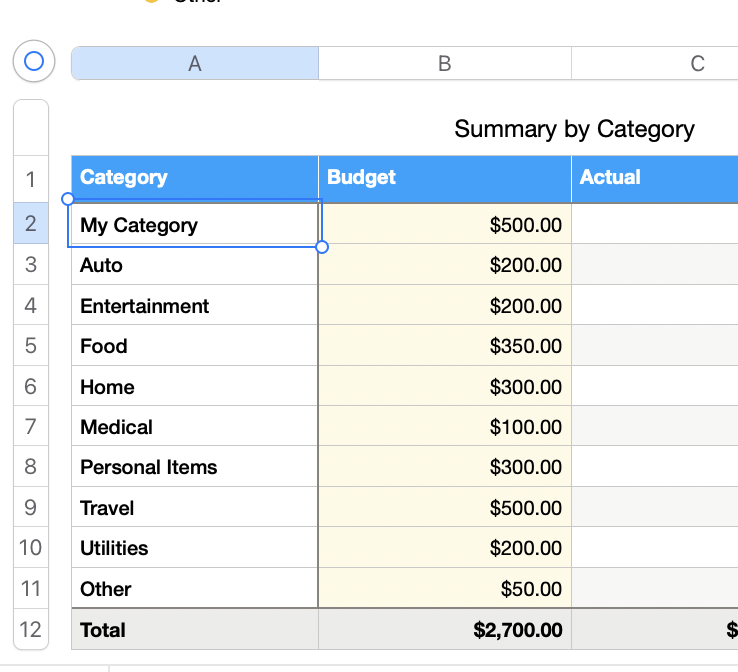
Go to the second sheet and add the category to the Pop-Up menu here by selecting C2, then clicking Format in the Toolbar and going to the Cell tab, and clicking the + :
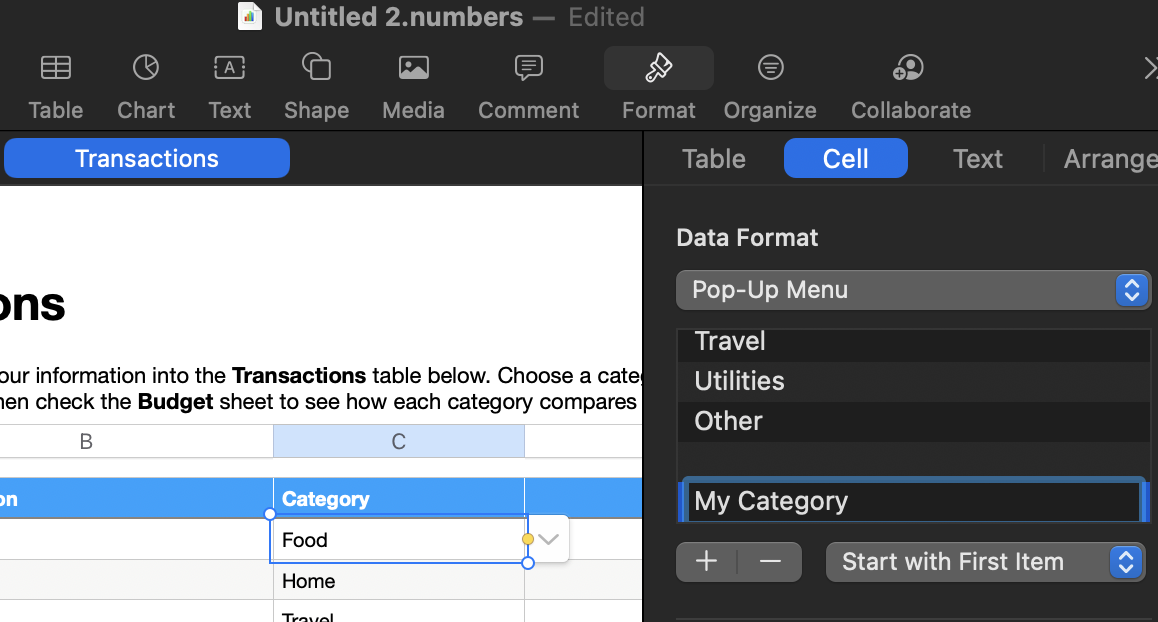
After you've done that, select the cell (C2), command-c to copy, select the other body cells in that column, and command-v to paste.
Make sure the spelling is exactly the same in column A of Summary table and the Pop-Up Menu in the cells in column C of the Transactions table.
SG
Bonus tip: If you have many categories you want to add, you don't have to click the + repeatedly to add each one if you don't want to. You can list your categories in successive blank cells, then select them together, and Format > Cell > Pop-Up Menu. Then copy-paste the resulting menu into cells where you need it.