Time Machine says 1.92TB free; 2.25 TB used
Can you check this again? The largest Time Capsule disk is 3 TB. 1.92 TB free + 2.25 TB used = 4.17 TB.
When you reformatted the Time Capsule, did you you choose the Zero Out Data option for the erase?
If you chose the Quick Erase option, the disk was not really erased at all. This type of erase simply allows new data to overwrite the old data.
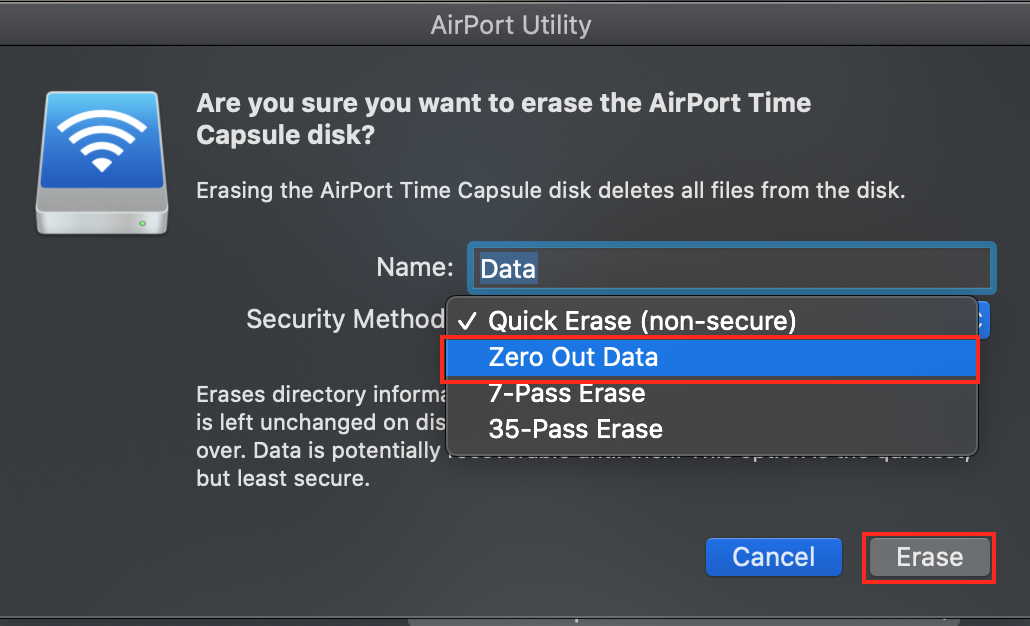
Worth a try if you have not done this, but since Apple discontinued the Time Capsule over 3 years ago.....and.....Big Sur tries to back up to the Time Capsule using a different format than the Time Capsule, I would not look for Apple to move quickly for a "fix".
The Time Capsule can only be formatted in Mac OS Extended (Journaled), but Big Sur formatted your Mac in a different format called APFS. Wonder what could possibly go wrong with backups.
I don't think Apple is going to spend any time trying to fix a product that was discontinued more than 3 years ago. But, I could be wrong.