how do I connect my MacBook 12" with a Samsung lf24t350fhnxza monitor?
hw do I connect my 12" macbook with a Samsung lf24t35ofhnxza monitor?
MacBook, macOS 11.2
hw do I connect my 12" macbook with a Samsung lf24t35ofhnxza monitor?
MacBook, macOS 11.2
You'll need a USB-C to HDMI adapter like this one: USB-C Digital AV Multiport Adapter - Apple
You'll need a USB-C to HDMI adapter like this one: USB-C Digital AV Multiport Adapter - Apple
That would be the correct display behavior if you have it set to Extend your Desktop. As such, you could move the mouse cursor or drag a window from the MacBook to that screen if you want by dragging it past one of the edges of the MacBook Screen.
If you want it to be mirrored, show the same thing as on your laptop, then got to System Preferences->Displays->Arrangement, and check the Mirror Displays option there.
Use external monitors with your Mac - Apple Support
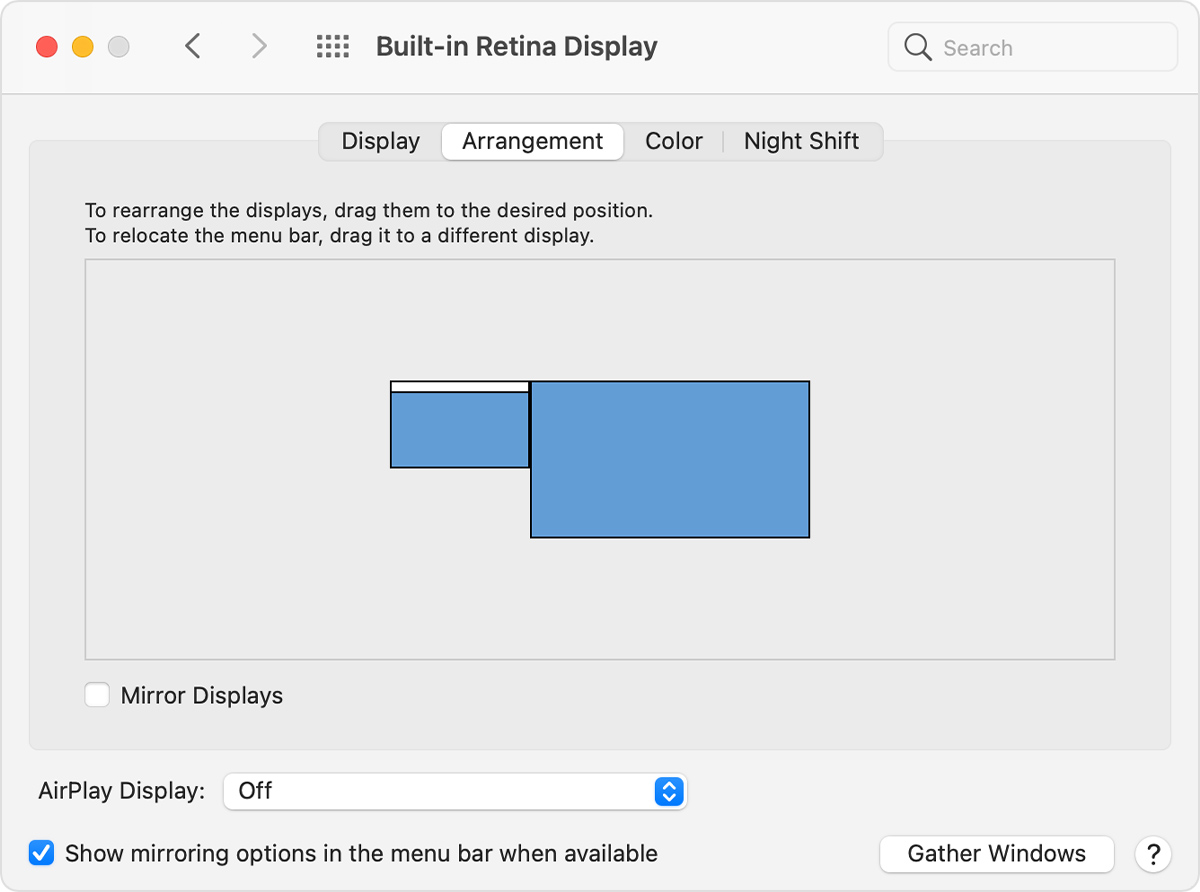
That’s what I’m using, but the only thing that shows up on the monitor is the background landscape photo. No icons are displayed, nor does the cursor show up.
That worked.
Thanks!
how do I connect my MacBook 12" with a Samsung lf24t350fhnxza monitor?