iPad 4th generation
How to turn off iPad 4th generation
You can make a difference in the Apple Support Community!
When you sign up with your Apple Account, you can provide valuable feedback to other community members by upvoting helpful replies and User Tips.
When you sign up with your Apple Account, you can provide valuable feedback to other community members by upvoting helpful replies and User Tips.
How to turn off iPad 4th generation
To turn off iPad, do one of the following:
To turn iPad back on, press and hold the top button until the Apple logo appears.
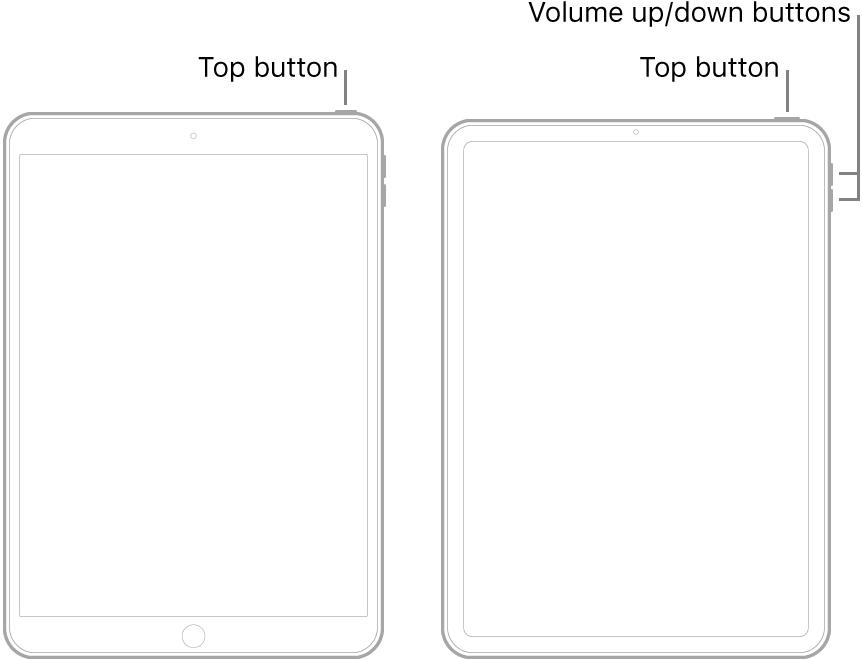
To turn off iPad, do one of the following:
To turn iPad back on, press and hold the top button until the Apple logo appears.
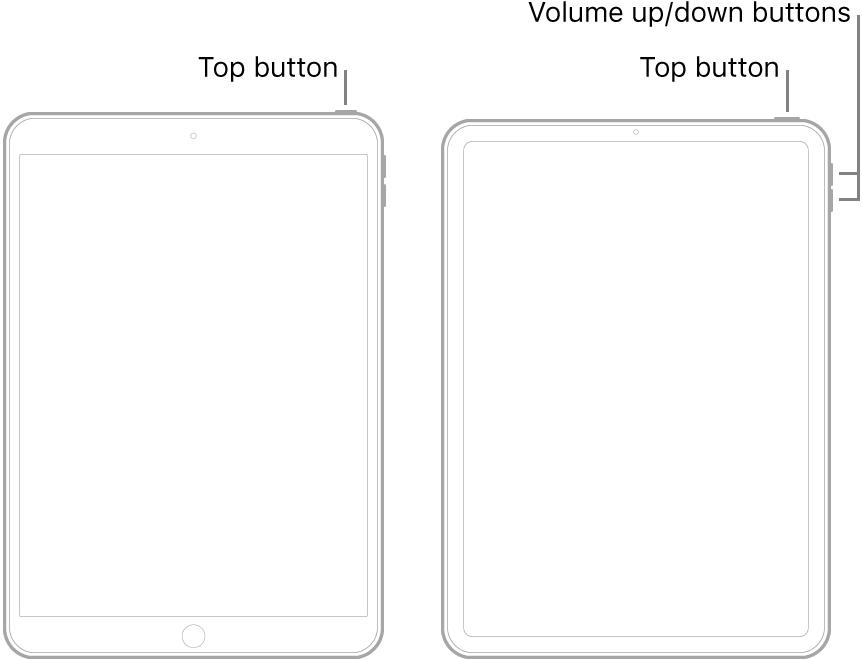
iPad 4th generation