This is not a bug, Keynote is working correctly.
As an example;
when in Play, the slide switcher is used to display slide 2,
Keynote will navigate to slide 2 then displays slide 2, then the transition is shown between slide 2 and slide 3
Keynote does not play from the previous transition attached to slide 1, as it would display slide1 transitioning between slide 1 and slide 2
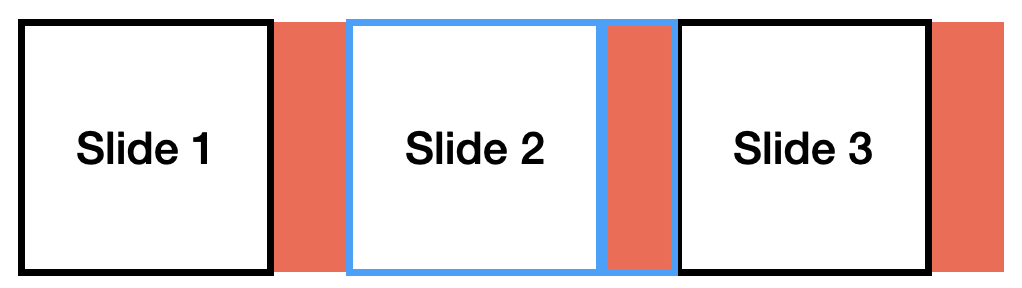
(red shape indicates a transition)
slide 1 is the first slide, slide 3 is the last slide in the presentation
- In Keynote, when a transition is attached to a slide, it will create a transition between the selected slide and the next slide,
- a transition can not be placed before the first slide
- the last slide can have a transition attached and it will play a transition from slide 3 to black
Two procedures you can use to get the outcome you want:
1 - do not use transitions, instead use Builds, when using the slide switcher, Keynote will go to the requested
slide, then play a Build animation
2 - add an additional slide between all the existing slides (using a suitable background and content)
then add the same transition to the new slide