Did you check to make sure that the Ethernet cable from house AirPort Extreme to the shop is working correctly by temporarily connecting a laptop or computer directly to the Ethernet cable, temporarily turning off the WiFi on the computer and checking to see if you could get a good Internet connection that way?
If not, that would be a good thing to do before you proceed further. Once you have verified that the Ethernet cable is working correctly with a computer, disconnect the Ethernet cable from the computer and turn the WiFi back on at the computer.
Set up the AirPort Extreme in the shop again as follows:
Power off the shop AirPort Extreme
Wait a minute
Power up the shop AirPort Extreme and let it run for minute
Hold in the reset button on the back of the shop AirPort Extreme for 7-8 seconds and release
Allow a full minute for the shop AirPort Extreme to restart to a slow blinking amber light status
Check to make sure that the Ethernet cable from the house AirPort connects to the WAN "O" port on the shop AirPort Extreme
Click on the WiFi menu at the top of your Mac's screen
Look for a listing of New AirPort Base Station
Just below that listing, click directly on AirPort Extreme
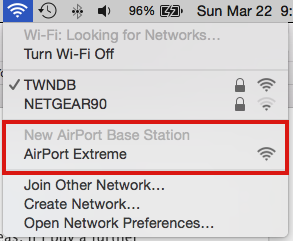
When you click on AirPort Extreme, that will start up the AirPort Utility setup "wizard" automatically. The wizard will take a few seconds to analyze things and then display a screen that looks like the example below, except that you will see your network and devices pictured
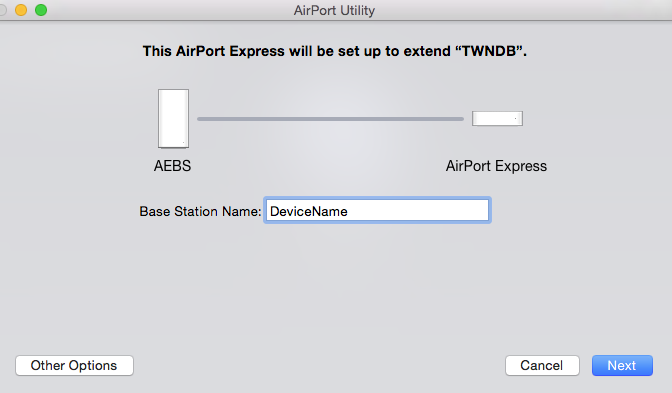
Type in a device name for the shop AirPort Extreme
Click Next
Watch the next screen very carefully to make sure that the shop AirPort Extreme is being configured to extend using Ethernet. This will confirm that the setup wizard has picked up the Ethernet connection between the AirPorts and that the correct settings will be applied to the shop AirPort Extreme
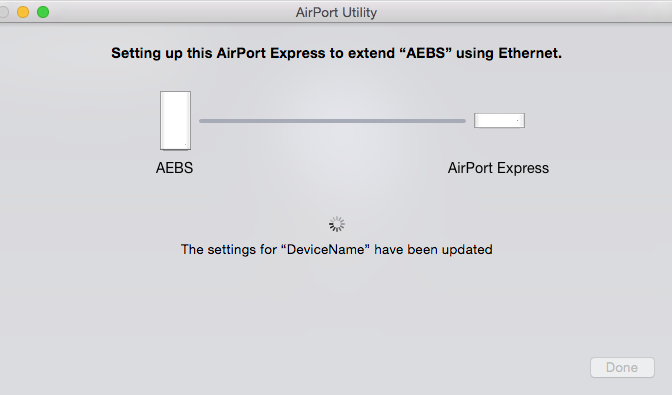
When you see the message of Setup Complete, click Done.......and you are Done.
Users often make the mistake of setting up the Airport Extreme........before......they have the Ethernet cable connected to the AirPort. When this occurs, the shop AirPort Extreme in this case would be set up to extend the network using a wireless connection.
Then, when you connect the Ethernet cable to the shop AirPort Extreme this creates a huge feedback loop that effectively crashes the network.
If you are still having problems, temporarily move the shop AirPort Extreme close to the house AirPort and connect the two AirPorts together using a short spare Ethernet cable.
If the shop AirPort does not work when you reconnect it to the long Ethernet cable, you have a wiring problem with the Ethernet cable.