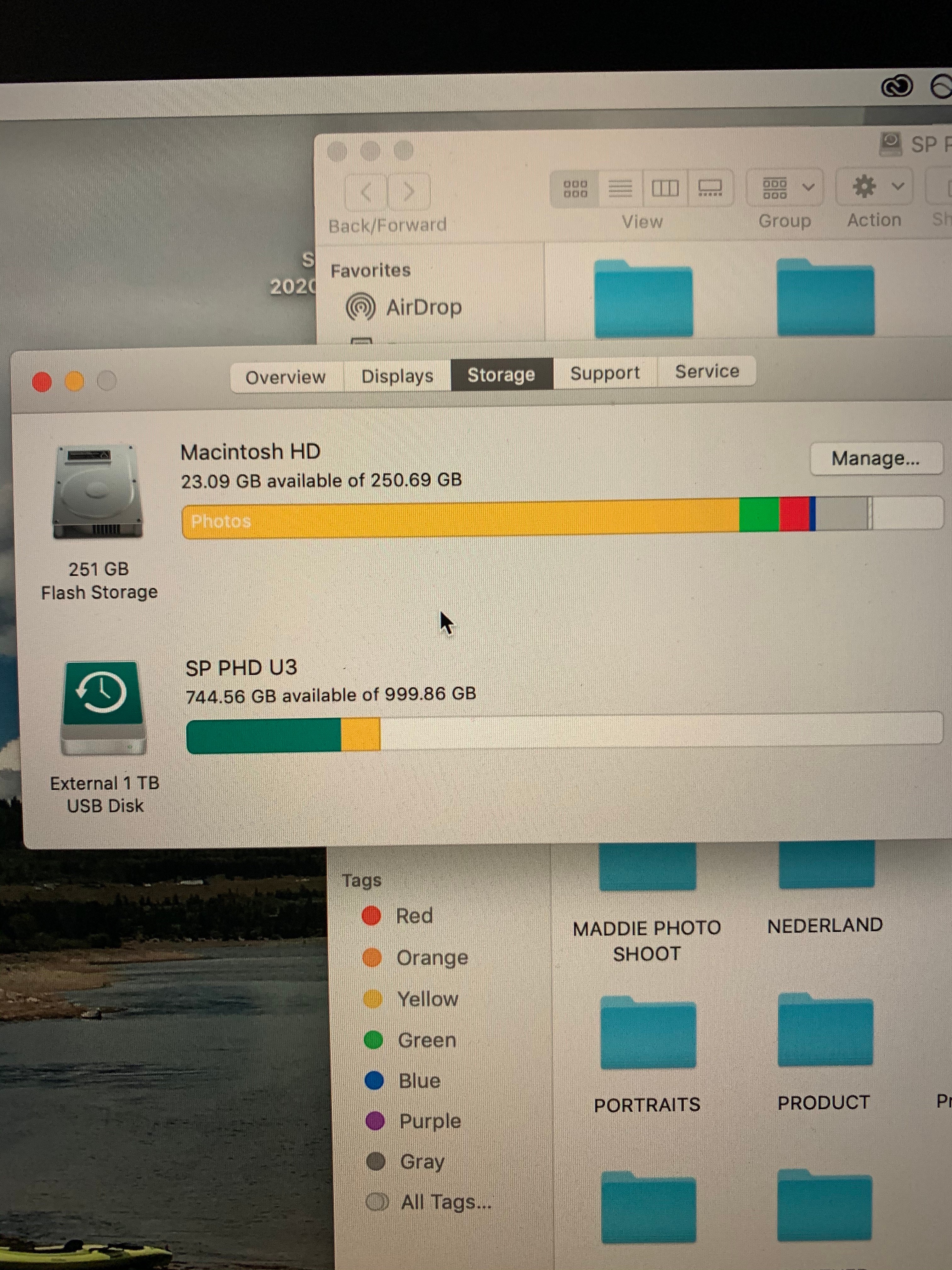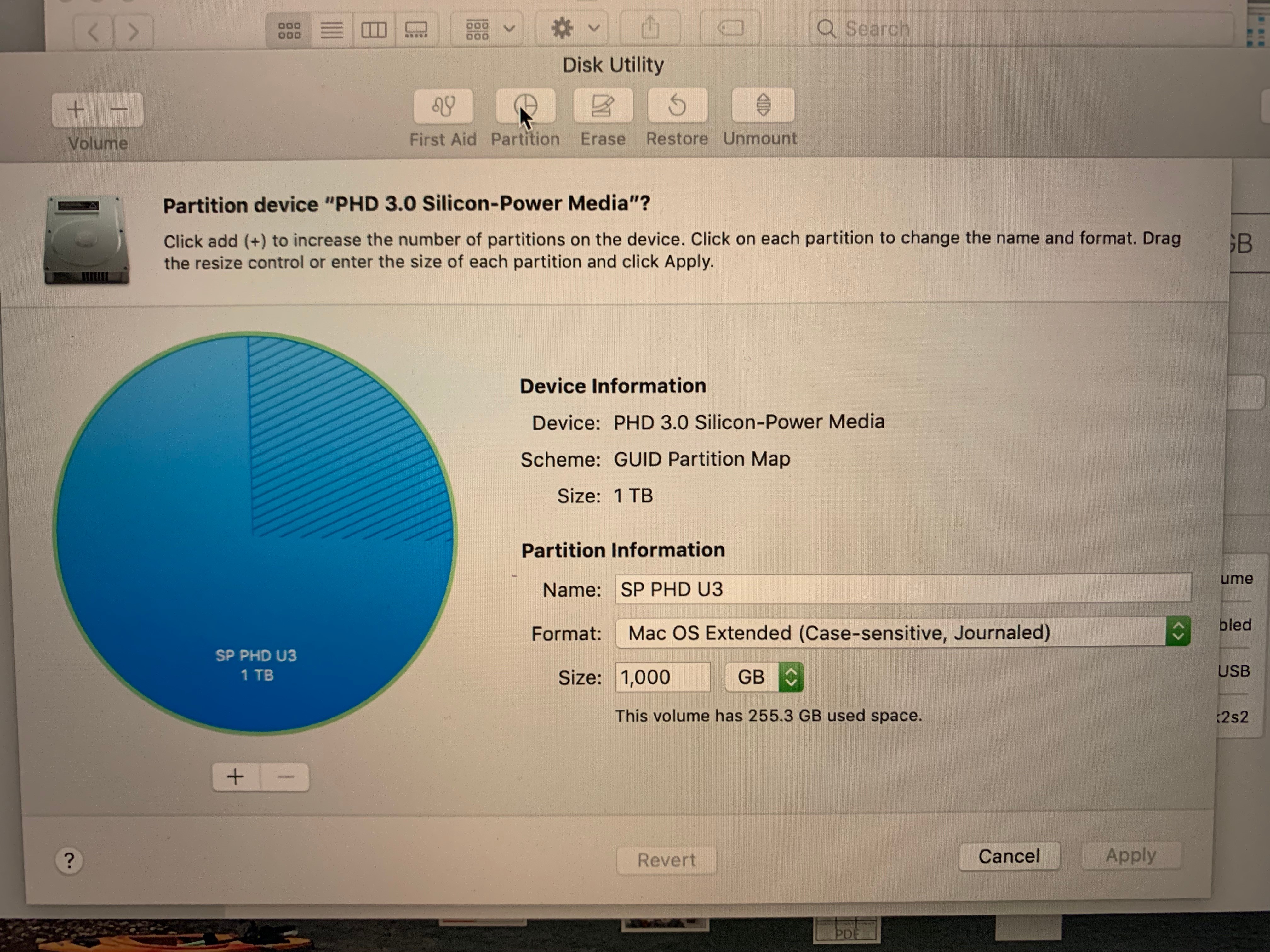I purchased this to use as an external drive to store photos. It's capacity is 1TB.
It's formatted Mac OS Extended (case-sensitive, journaled)
Honestly, I have never heard of Time Machine until I plugged this in to my laptop. It came with no information or instructions. When it initially opened, I tried to move photo folders over and I kept getting the same error report. It also kept showing me an error window stating it could not do the backup as I stated in the beginning, even though I did nothing to tell it to do a backup, but that was the other reason I wanted this. My roommate looked at it and discovered it was formatted to PC and he changed the disc utility to format it for Mac. After that it did allow me to start moving photo folders over, and then it did a backup on it's own. Now, since the backup when I try to continue to move photo folders it's back to the same error messages I received in the beginning.
It does not have more than one volume. I've never used an external hard drive and don't know how to set that up and didn't know if i needed to? Sorry, like I said I am new to the MacBook and i just started pursuing photography about a year ago so I'm not well informed on how to store photos other than a photographer telling me to purchase this device and use it for all of my images. And again, I guess I was expecting some information on how to set this up!
I'm attaching some screen shots, and again..THANK YOU for helping! I've not had any luck finding anyone here who can assist.