I couldn’t transfer my pictures from Samsung NX300 camera to Iphone with IOS13, anyone can help??
Please anyone can help with this?
Apple launches Apple Store app in India
The Apple Store app provides customers with the most personalized way to shop for Apple’s innovative lineup of products and services. Learn more >
The Apple Store app provides customers with the most personalized way to shop for Apple’s innovative lineup of products and services. Learn more >
You can make a difference in the Apple Support Community!
When you sign up with your Apple Account, you can provide valuable feedback to other community members by upvoting helpful replies and User Tips.
When you sign up with your Apple Account, you can provide valuable feedback to other community members by upvoting helpful replies and User Tips.
Please anyone can help with this?
For transfer to iPhone from Camera --> Lightning to USB Camera Adapter
With the Lightning to USB Camera Adapter, it's easy to download photos and videos from your digital camera to your iPad or iPhone with Lightning support so you can view them on the gorgeous Retina display and share them with family and friends.
After you connect the Lightning to USB Camera Adapter, your iPad or iPhone automatically opens the Photos app, which lets you choose which photos and videos to import, then organizes them into albums. When you sync iPad or iPhone to your PC or Mac, the photos and videos on your iPad or iPhone are added to your computer's photo library.
The Lightning to USB Camera Adapter supports standard photo formats, including JPEG and RAW, along with SD and HD video formats, including H.264 and MPEG-4. Requires iOS 9.2 or later.
For transfer to iPhone from Camera --> Lightning to USB Camera Adapter
With the Lightning to USB Camera Adapter, it's easy to download photos and videos from your digital camera to your iPad or iPhone with Lightning support so you can view them on the gorgeous Retina display and share them with family and friends.
After you connect the Lightning to USB Camera Adapter, your iPad or iPhone automatically opens the Photos app, which lets you choose which photos and videos to import, then organizes them into albums. When you sync iPad or iPhone to your PC or Mac, the photos and videos on your iPad or iPhone are added to your computer's photo library.
The Lightning to USB Camera Adapter supports standard photo formats, including JPEG and RAW, along with SD and HD video formats, including H.264 and MPEG-4. Requires iOS 9.2 or later.
Transfer images in Image Capture on Mac
You can use Image Capture to transfer images and video clips to your Mac from many cameras, iOS devices, iPadOS devices and other devices that have a camera. Once you transfer the items, you can delete them from the device.
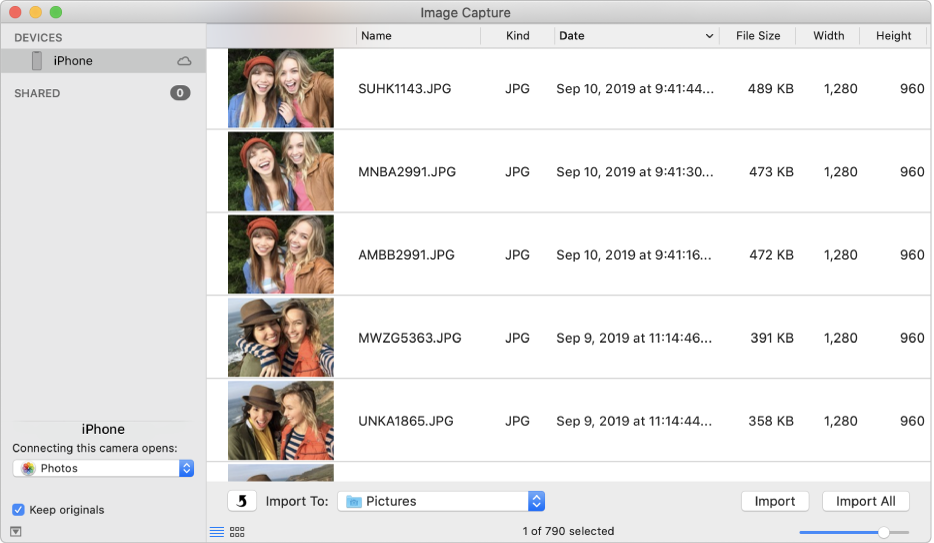
What about from the iphone itself? I hv been using the SamsungSmartCameraApp to transfer the pictures via wifi to my iPhone however the apps couldn’t support all iPhone with IOS10 above anymore...
I couldn’t transfer my pictures from Samsung NX300 camera to Iphone with IOS13, anyone can help??