Cancel
I want to cancel this service and I don’t found where I can do this
iPhone XS
I want to cancel this service and I don’t found where I can do this
iPhone XS
Cancel which service? Subscription? Carrier Service?
View, change, or cancel your subscriptions
Manage your subscriptions in Settings on your iOS device, in iTunes on a Mac or PC, or on Apple TV.
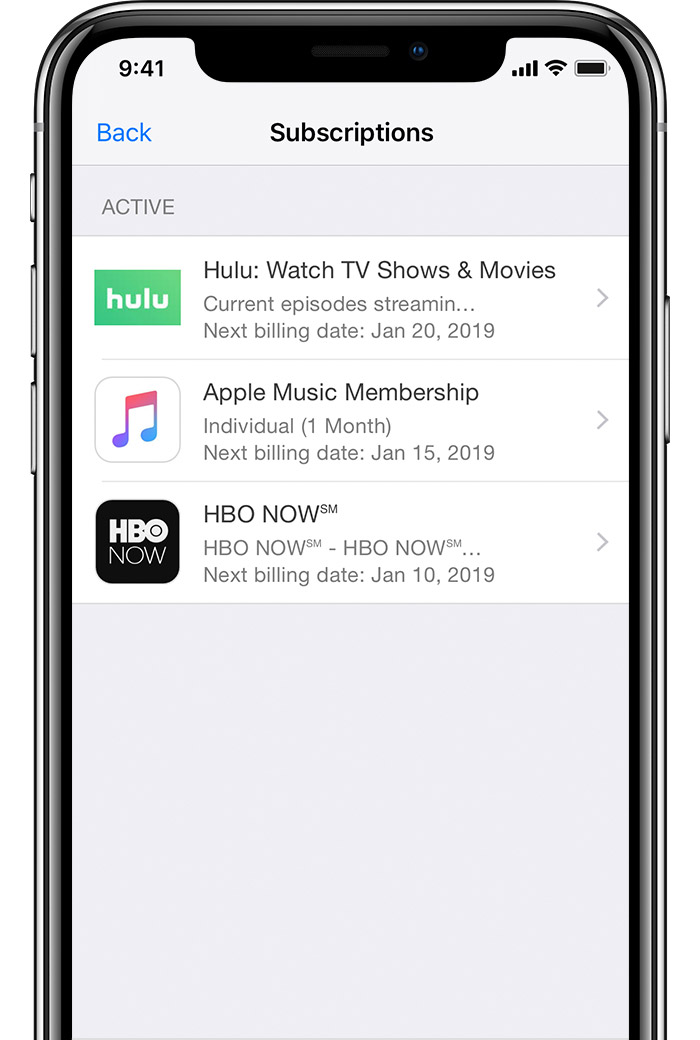
Some apps and services require a subscription. With a subscription, you pay to get access to content from the app or service.
Some subscriptions automatically renew unless you choose to cancel them. These include:
If you're not currently signed in with the same Apple ID that you use with the subscription that you want to manage, if you're using a different device, or if you don't see your subscription, follow the directions below.
Cancel which service? Subscription? Carrier Service?
View, change, or cancel your subscriptions
Manage your subscriptions in Settings on your iOS device, in iTunes on a Mac or PC, or on Apple TV.
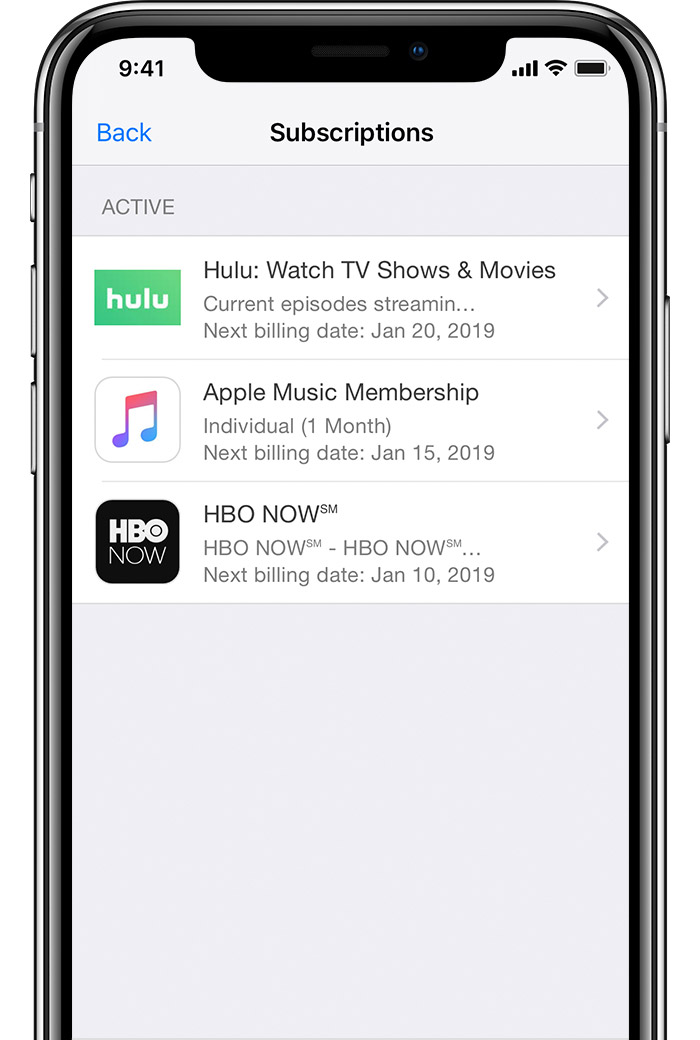
Some apps and services require a subscription. With a subscription, you pay to get access to content from the app or service.
Some subscriptions automatically renew unless you choose to cancel them. These include:
If you're not currently signed in with the same Apple ID that you use with the subscription that you want to manage, if you're using a different device, or if you don't see your subscription, follow the directions below.
Cancel which service? It isn't clear to me what it is that you want to cancel.
Cancel